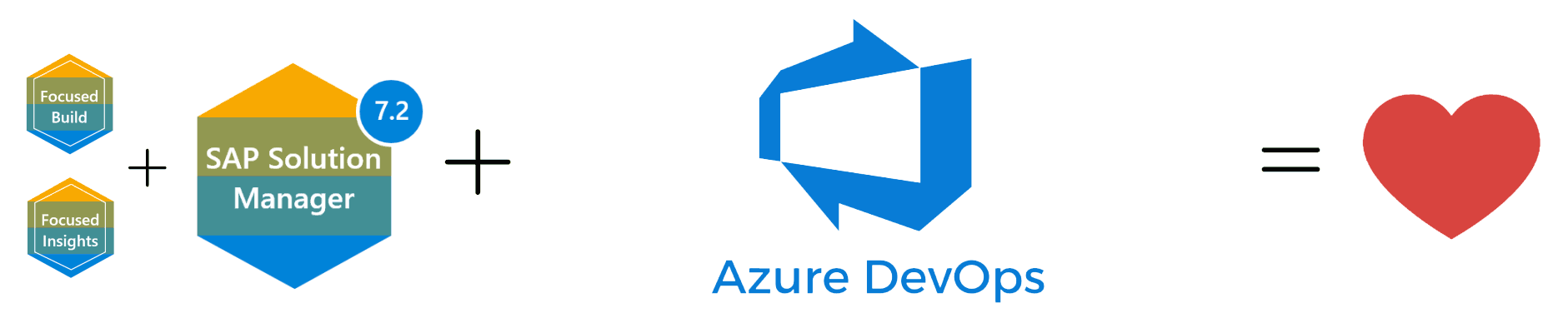What's new in Focused Build SP2
As you may have heard, SAP just released Focused Build SP02 with new, great functionalities.. If you already use Focused Build and would like to upgrade to SP02, you will need SAP Solution Manager 7.2 SP7 running on your system as a prerequisite.
Focused Build SP02 packs a punch with new features that help improve the quality of life for all users If you are wondering what Focused build can do for you, check out our previous articles on What is Focused Solution (the software suite that Focused Build belongs to) or Why you should be using SAP Focused Build for your next transformation project.
In this article, we will go through key areas of improvements and upgrades to Focused Build in this support pack. As there are quite a few changes, you can click on the headings below for the most relevant aspect of your discipline to learn more about the new changes:
- Project Management
- Process Management
- Work Packages & Work Items
- Requirement Management
- Test Suite
- Solution Readiness Dashboard and ScrumBoard API
- Release Management
- Standalone Features
Project Management
One of the most obvious changes after you upgrade is the new and improved SAPUI5 App for Focused Build Projects. This improvement simplifies the user experience and allows for a much more intuitive project setup and administration. The new SAPUI5 app includes new landing pages and an embedded Gantt chart now available for setup. Project administration and management can be done quicker with this new UI leaving time for more important tasks.
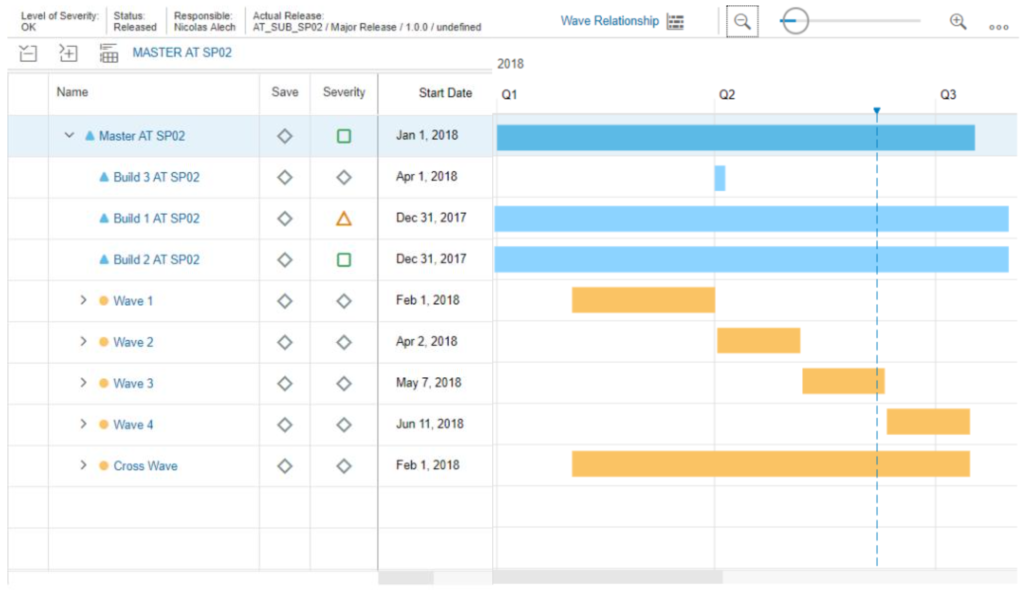
Focused Build SP2 New Project Management UI
A new risk matrix has been added for improved risk management. It can be found in the Solution Readiness Dashboard and provides risk levels based on impact and probability. It gives a visualization of aggregated risk status and comes with intuitive navigation with predefined filters. This new risk matrix improves transparency and provides a simplified evaluation of risks.
Process Management
Most of the Process Management changes are related to dropDocs, updating the application with new elements and integrations. If you haven’t heard of or used dropDocs, we highly encourage you to do so as it is an easy document management (for blueprints, user-stories, manual test cases, configuration guides, requirements etc.).
DropDocs integration with Work Package and Work Item have been improved and simplified with the availability of process diagrams with assignment possibility and visibility of process variant documentation such as process descriptions, test cases and diagrams. Work Package scoping now detects deltas in your documentation when Work Package is set to status “Scope extension”. Work Package scoping detects relevant documentation and automates the release of executables, developments and configuration units when handing over to your development branch. Document handling has been improved with the ability to set status based email notifications to track changes and simplification of access to owned or documents in progress through MyDocuments app. You can now also assign test steps to Work Package and Work Item as relevant test cases with the updates and integration with SAP Solution Manager Test Suite. This new integration helps with test management and test plan generation by making test steps available in the drop area and the management attributes “Additive” and “Exclusive” with their impact on test case is now finally visible in dropDocs.

Test Suite Integration
My Work Packages & Work Items
Expanding beyond the Process Management updates, Work Packages & Work Items has also been updated with integrated defect correction. Existing defect corrections are automatically assigned to a Work Package in case of Assignment Analysis Usage and a 1:1 relationship of Work Package and Test Package. Automated switch of Work Package status in case of new and confirmed defect correction.
One of the biggest quality of life improvements are the new UI and usability changes in My Work Packages app like the ability to Select All, Deselect All and Drill Down business processes. Work Items can now be directly created in My Work Packages app when you upload Test Cases so there’s no need to go back in status scope extension to create work items. The search functionality has also been updated with selection criteria and grouped status values that allows the quick display of Work Packages with similar Statuses. The search function update adds a new filter value that filters Maintenance Work Packages and display Work Packages created in the Hypercare phase.
A reason for this filter is that the My Work Packages app now has a new Work Package type: maintenance and preselection of maintenance projects. This can be extremely useful when you do not have change control management for maintenance in place and would like to have a fix process without impacting on documentation (e.g. a new Focused Build implementation and needing cost separation for fixes in Hypercare phase). If you have regular changes with no test needs (e.g. creating additional currencies or locations), you can now use Standard Changes to do so. Standard Changes can be added to My Work Packages by selecting it in Work Item type.
In My Work Items, you might also notice a new task option. These Simple Task status decouples from Work Item status for flexible use and breaks down work to be done for a Work Item into smaller chunks to help your team organize their work. You can find this in the “Task” tab in My Work item application to create and edit tasks.

Work Item Tasks
Requirements Management
There are many usability changes in this update for the Requirement Management app and one of the most requested is the ability to change column widths, this has been addressed in this update and will definitely help with smaller screens to display relevant columns. An additional change is the new extended view settings which allows for filtering of additional requirements data.
There are also two new actions: “Unassign Requirement” and “Go to Mass Change”. Unassign Requirements allow you to remove wrongly assigned process elements while direct link to Mass Change Operations allows for mass changes (e.g. of status values in Requirement planning Q-Gates for all selected Requirements). Another new feature in Mass Change Operations is a harmonized search field which allows you to search for all important Requirements, Work Packages and Work Items and Defect Correction fields.

Requirements Management
Other usability improvements in the Requirement Management application includes a new rich text editor for description fields, a very useful addition as you can now use it to structure text allowing for clearer descriptions. A deep search feature has now been added to allow for filtering of all requirements of a specific category and the categories within. All these usability changes are definitely useful and we can already see how it can help save time in your workflows.
Beyond the usability changes, the Requirements Management application includes a new status value “To Be Approved”, adjusted Requirement Status display in process diagrams and some actions between status values have been adjusted (e.g. between Status Draft and Cancelled). There are also new features in Solution Documentation to get a list of all Requirements created in the Focused Build context. This list has all standard filter on sorting options (e.g. to find Requirements related to a specific Business Process Focused Build).
SAP Test Suite
One of the coolest things about Test Suite is the dashboard in this update, a new tab is available in the dashboard: “Test Preparation”. In this tab you can view the amount of Work Packages for a given Project and Wave. It will help you to easily identify the work packages to which no test cases (of any types) are assigned. It will also highlight the Work Packages which do not have any Test Cases assigned according to their statuses. In the image below, you can see that a Work Package in the status “To Be Tested” (which does not have a test case assignment) is ranked as “Red”.

Test Suite Dashboard
Test Preparation will also present the Work Package details (ID, Name, Priority, Test Case Assignment, etc). You can jump directly to the Work Package application to update any Work Package. You can also navigate to the “Assignment Analysis” application to perform any missing assignment.
Another update to the Test Suite dashboard is the Traceability Matrix. In SP01, the Traceability Matrix provided just a table with raw (but valuable) information. In SP02 there are now tiles which highlight the important categories and their corresponding KPIs like: Requirements, Work Packages, Work Items, Test Execution Status, Defect and Defect Corrections, etc, etc. The extensive table is still available with all the information from the requirements all the way to the defect corrections.
The last addition to the dashboard is the Central Test Reporting. This gives you a detailed reporting on test execution results of manual tests. You get an immediate overview on relevant information like overall status, current step or number of defects. With the drill-down navigation you can find more details like attached results, defects or even actual results and evidence documents on step level.
Other changes to SAP Test Suite in this update are various changes to the Test Step Designer with increased performance in all areas. There are usability and interface changes like having a full-screen mode in the designer and enhanced navigation/grouping in lists. You can copy and paste executables and business partners which improves and accelerates value help for executables.

Test Case Changes
Test execution and result documentations have been simplified and you can now copy and paste steps within and between Test Cases. Process Steps and Executables are automatically transferred into your Test Case and the upload wizard has been enhanced. Test Steps now allows you to design and execute multilingual test cases. There is no need to create separate test cases per language. You directly do the translation in the same test case and Testers can execute the test in their preferred language
A significant enhancement in Test Step is that you can specify for which step a result attribute is mandatory. For Test Cases which will be executed by multiple testers/teams this is extremely important. It means that a tester will not be allowed to handover the testing to another tester/department is he/she has not filled out the necessary information. This avoids missing information, and ping-pong between teams.
The latest updates to Test Step offers more features to work with test cases that are assigned to Solution Documentation. You can directly see which Solution and Branch the test case is available in and you can navigate to the assigned node in Solution Documentation. Properties like Test Case Classification or even your custom attributes can be maintained directly in Test Steps Designer.Finally, the My Test Execution application also received an update with a UI Redesign to improve the User Friendliness and the readability of the screen. It now has a more dynamic layout, better usage of the screen for the step results. The application now has multilingual support and the ability to digitally sign test results and test notes. In SP02, My Test Execution allows you to fully record TBOMs with the MTE.

TBOMs with MTE
My Test Execution is also fully integrated with My Tester Worklist and Test Step based test cases are displayed properly in the Test Case selection from the test plan management application. When you execute a test step based test case from the tester worklist, the “My Test Execution” application. Test results from test steps will be available in the standard test result application.
Solution Readiness Dashboard and ScrumBoard API
The Solution Readiness Dashboard received a couple of small usability updates and now has the ability to customize and show only relevant tiles for your projects. The wave selector option has an added ability to see already completed waves and current waves, plus, you can check completed and current sprint progress on the Work Item level using the current wave progress option.
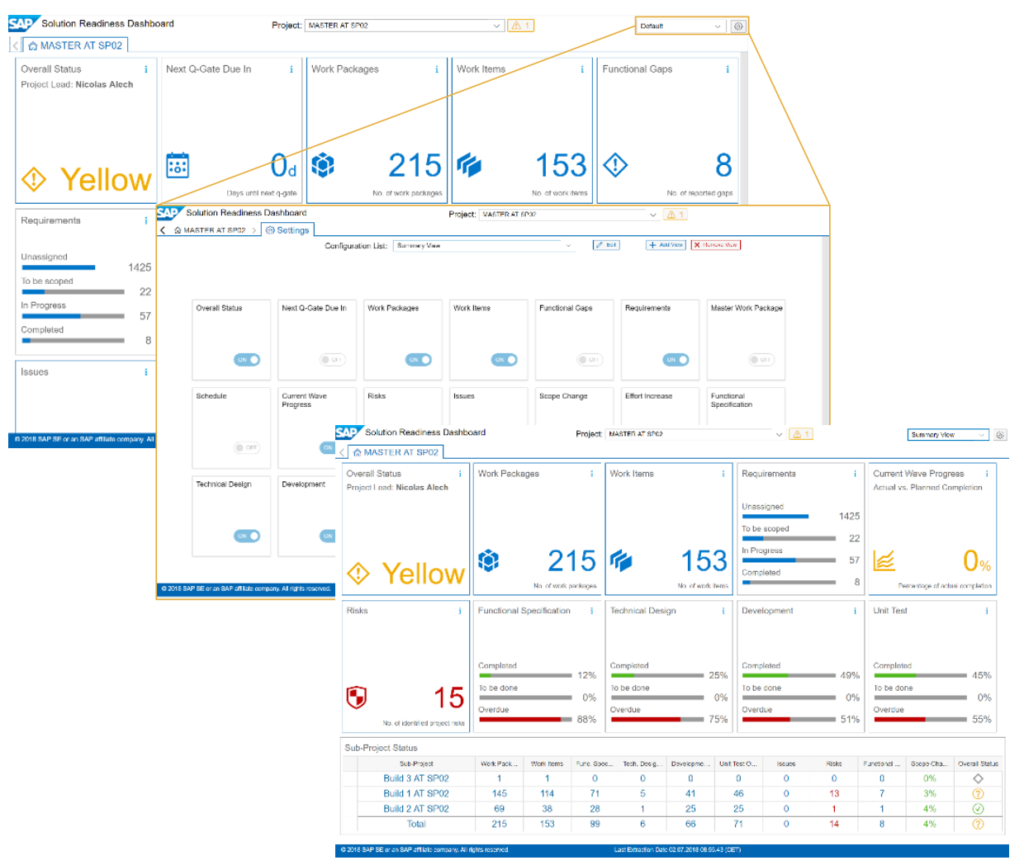
Updated Solution Readiness Dashboard
There is also a new Scrum Board API that allows for direct access to Work Item tasks. You can create, edit or delete capabilities for these tasks using this new API. This helps with breaking down the work to be done for Work Item tasks into smaller chunks in order to help developers with organizing their work.
Release Management
There are not a lot of changes to Release Management in this update but the Release Dashboard has been updated with new features and a new status rating option:

Release Management Dashboard
- Drill down from top level dimensions down to the transport request level.
- Filter options for work packages, defect corrections and transport requests
- Status ratings
- Evaluate work Items and transport requests, which are not compliant to the Focused Build release building process.
The benefits of these new changes and the status rating option allows for effective release tracking, the ability to easily identify release issues and perform detailed analysis for your release management projects.
Standalone Features
IT Service Management
Multiple Input Channels and Standard Transactions are now supported in My Requests. The major benefit of this change is that this creates a unified UI experience with one place to track requests. Simple IT Requests can now create workflow events that can be consumed by My Inbox App which resides on a central Fiori server and act as single point of entry for managers for all approvals or updates. New Transaction Type Pair (S4AT – S4RQ) to support Service Requests needing approval and these approvals can be done via CRM or with an Integration to ‘My Inbox’ App. End users that would like to input formatted text and images together with requests or responses can now do it with the addition and support of rich text in both Simple IT Requests and My Request applications.

Rich Text Editor
Cut Over
New with Focused Build SP02 is Cut Over. Checks before Cut Over include retrofit completed, retrofit changes not in PRD or object conflicts with deployment. Automatic adoption after Cut Over makes content to MNT and QAS automatically and set originality to MNT.

Focused Build Cut Over
Cut Over in Dual System Landscapes helps with Project Landscapes that have finished the development and testing and are ready to release to PRD. There are different Cut Over Strategies (MNT, PRE, PRD) and direct imports only successful if overall landscape is in a consistent state.
Without tool support, you will need to manually validate and execute all Retrofit activities from maintenance landscape when they are finished and all parallel developments have been finished and merged into the Cut Over release. You also have to manually select the correct transports and import them to the Cut Over Target System and manually sync the Landscape with the new release transports after Cut Over.
Cross Landscape Distribution
Transports often have to be distributed to multiple landscapes when custom synchronization is required or common development objects are required in multiple landscapes (e.g. custom reports for SAP-Basis stack or user management). Global development systems might also require transports in local landscapes without transport connections. Without Cross Landscape Distribution tool support, transports are added or imported from source landscape to a queue of target landscapes on the file system and the object list must be included from source transport into ChaRM controlled transport – this is manual and distributions can be forgotten or there is no control over distributed content.
With Cross Landscape Distribution, you have a guided procedure that can distribute any ChaRM change via transport of copies to any development system. Then, it repacks the object list automatically into a target landscape change/ transport. The customizing table can control what objects should be/can be distributed and integration in the change process allows automatic checks against rules. The only limitation is that you can only synchronize identical transportable objects.
There are 3 different levels of flexibility and control with Cross Landscape Distribution:
- Level 1: Everything can be distributed everywhere
- Level 2: Target systems or change cycles are defined
- Level 3: Detailed objects lists can be specified
Just note that Workbench Objects are controlled on a package level and the customizing of objects is controlled by customizing groups on transport key level.
With the automatic distribution option, transport for the target system are automatically created and automatically distributed into the target transport. The prerequisites for this function are that the source and target systems are in the same change cycle and cross landscape distribution need to run in strict mode (distribution rules need to be maintained).
ChaRM Dashboard
Change Request Management Dashboard is a standalone enhancement for change request management customers. New features include the ability to drill down from top level dimensions down to the transport request level. Breadcrumb navigation to show current context and status ratings to evaluate the completeness of change control cycles. This new dashboard effectively tracks the releases and change control cycles and easily identifies release issues.

Change Request Management Dashboard
Here’s a drill down example of the Change Request Management Dashboard:
- Press the tile change control cycle
- Navigate to the view request for change
- You can see, that two transport requests are assigned to request for change 8000006888
Conclusion
This is just a list of the many great changes in Focus Build Support Pack 2. If you have any questions about upgrading or how you can leverage Focused Build to help your team with upcoming projects, you can visit our Focus Build microsite for more information.
We are also part of the Focused Solutions Circle and we help SAP users with their Focused Build implementation. Typical Circle member activities may include positioning and scoping services, overview presentations, Focused Build coaching, trainings, and initial configuration services. If you require any of these services, feel free to reach out to us today!
The Benefits of Using Azure DevOps Connector for SAP Solution Manager Focused Build
Digital transformation is essential in today's business landscape, and SAP S/4HANA has been a game-changer…