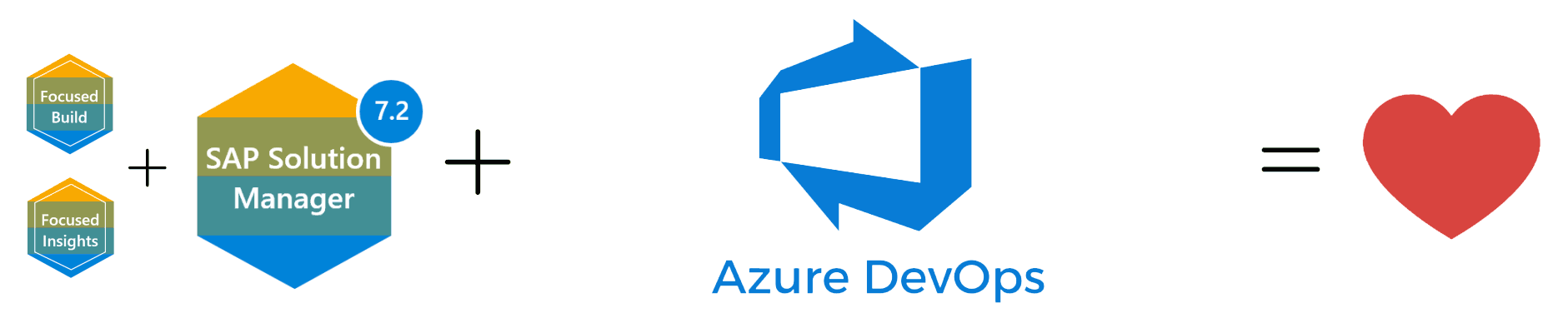Focused Build SP3 – Latest on Test Suite in Solution Manager
SAP Focused Build’s Support Pack 03 was just released on Feb 21. SAP has added new functionality features to its industry leading delivery platform Focused Build. This delivery platform works as a layer on-top of Solution Manager, leveraging all the capabilities with the Application Lifecycle Management tool and employing many of its own standalone features.
Test Suite is the integrated testing platform within Solution Manager 7.2 that hold the powers of Automated Testing, Test Case Development and Execution, and Analytics reporting (to name just a few). Since its release, Test Suite had continuously become the leading Testing platform for SAP and non-SAP systems across a breadth of industries. Below is the Test Suite + Focused Build diagram that illustrates its functionalities:
With the release of Focused Build SP03, comes improved methods of developing and executing your testing with the Test Steps Designer. Foremost, the Test Steps Designer is a tool that allows you to build out a testing sequence. With the latest capabilities, the tool now lets the user further customize the Test Step table by allows more columns to be added, thus increasing the detail in the test sequences. The user can now add up to 6 custom columns, along with the aid of Metadata and values for fully custom testing.
Furthermore, test builder can now directly upload their documents into Solution documentation while adding additional Test Case attributes with enhanced content validation! With automatic mapping between the Tester’s file content and Test Case attributes, the success of accurate and thorough SAP will ensure the best testing coverage. For many companies, gathering the test steps and transferring them can sometimes be incredibly time consuming, however with this easy mass-upload supported feature, SAP Testers can find more time due to better Testing tools.
Lastly, below are additional Test Suite features that have been added with the release of Focused Build SP03:
1. Multilingual Test Case in Test Steps Designer and My Test Execution
2. Addition of Test Case Groups – includes bookmarking Test Cases for faster and easier execution!
3. Change Log Tab – displays the change history of test step data
- Integrations to:
- Solution Documentation Search Functionality
- Solution Export/ Import Functionality
- Test Report (Word documents)
- Direct uploads of Test Steps into Solution Documentation from Test Steps Designer
- Mass Deletion of Test Cases
SAP Testing is an area where we are constantly helping customers. Whether starting new with Test Suite, migrating from an existing platform like HP ALM (common), or if you are looking to configure testing tools, CoreALM can help you take your first step forward. Join us at our next workshop or feel free to view our past Testing Webinars, like this one: Utilizing Continuous Automation for your Digital Transformation projects
The Benefits of Using Azure DevOps Connector for SAP Solution Manager Focused Build
Digital transformation is essential in today's business landscape, and SAP S/4HANA has been a game-changer…