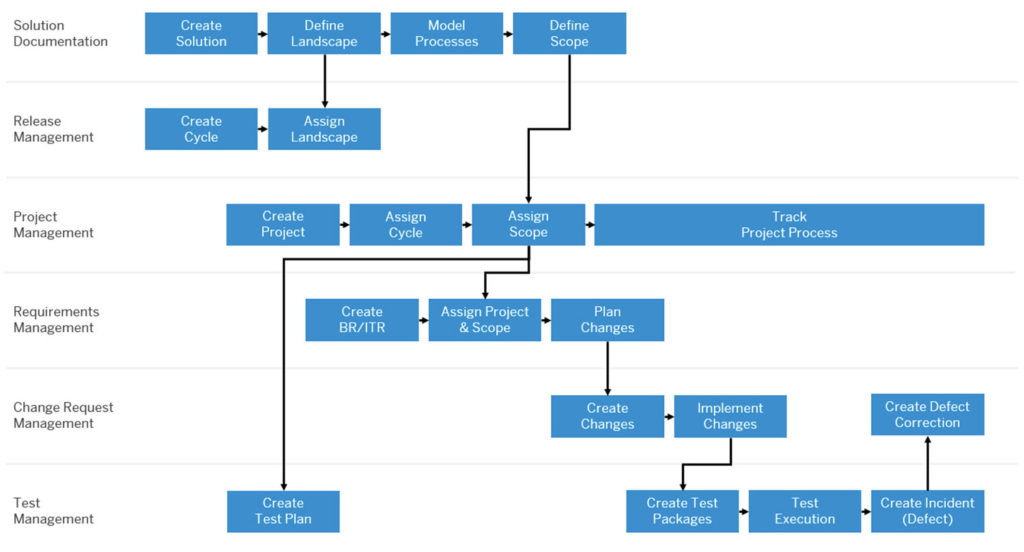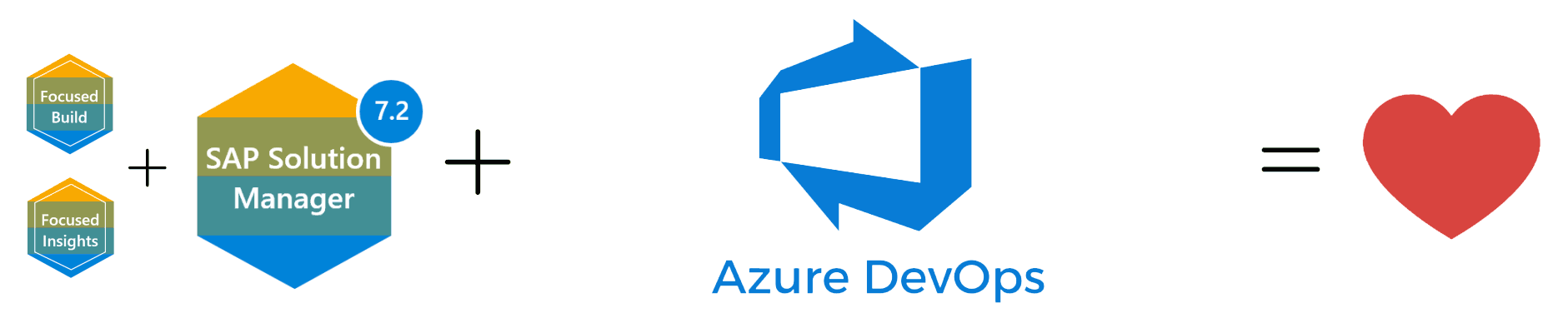What’s new in SAP Solution Manager Support Pack Stack 07
One of the great things about SAP Solution Manager is that it receives periodic updates in the form of Support Pack Stacks. These support packs are released roughly once every quarter and contain new feature updates or have quality-of-life fixes for users. Support Pack Stacks 7 was just released 2 weeks ago and you can view the update notes here. One of the major changes is a simplified process flow for SAP Solution Manager and the integration scenario Requirements Management to Release Deployment can be realized with integrated SAP Solution Manager processes:
SAP has created an interactive process flow diagram to better illustrate this change. In this blog, we picked out a few notable updates which we believe are great additions for users.
Requirements Management
If you are using Project Management together with Requirements Management and Change Request Management to plan software innovations or changes in projects, you can assign IT requirements, requests for change, or change documents to projects. With the assignment to a project, information from the project, such as the solution branch or the change cycle, is automatically assigned to the IT requirement or change transaction. Once you have assigned a transaction to a project, all follow-up documents are automatically assigned to the same project. With this new feature, the fields in the ‘Details’ assignment block have changed:
- ‘Related Project’ is now ‘Project Name’.
- The new field, ‘Project ID’, displays the external ID of the project.
Test Suite Projects
You can now specify a project to be added to your test plan. If you do so, values for branch and solution that have been previously maintained in Solution Documentation will be derived as set for the project. In Test Suite, the entity project has been integrated in the following functions: ‘Test Plan Management’, ‘Test Suite – Analytics’, ‘My Tasks – Tester Worklist’.
Scope and Effort Analyzer
You can now select a scope as part of the Solution Documentation settings. The scope will reduce the Solution Documentation analyzed by the scope and effort analysis.
Business Process Change Analyzer (BPCA)
The Solution Documentation can now be differentiated into several sites, which can use their own set of systems or can also share systems. As such, TBOMs can be valid for one, several, or all sites depending on your settings.
Process Management Enhanced list view
You can now enhance the ‘List’ and the ‘Search Result’ view with inherited library elements by marking the new checkbox, ‘Include Originals’. So you get an overview of all the relevant parts of the Solution Documentation for a specific context (for example a process) without navigating to each library element individually.
New Custom Code Library
The Access Custom Code Library applications replace the View Custom Code Library. You can now enter objects, systems, contracts, and owners directly, when authorized adequately.
IT Service Management Projects
If you are using Project Management together with IT Service Management, Requirements Management and Change Request Management to plan software innovations or changes in projects, you can assign ITSM transactions, IT requirements, requests for change, or change documents to projects. Once you have assigned a transaction to a project, all follow-up documents can be automatically assigned to the same project. With this new feature, the fields in the ‘Details’ assignment block have changed: The new fields, ‘Project’ and ‘Project Phase’ display the corresponding information of the assigned project.
SysAdmin Overview App
System administrators can use this SAP Fiori app to get an overview of the system status. The app is displayed in the ‘Technical Administration’ launchpad group.
Data Volume Management Launchpad
The Data Volume Management workcenter is replaced by the Data Volume Management launchpad group. The ‘Status Summary’, ‘Impact’ and ‘References’, and ‘Reports Views’ are no longer available. Other tiles have been renamed. See Data Volume Management launchpad group above.
This is just a small list of the many great changes in Support Pack Stack 07. If you have any questions about upgrading or how SPS 07 impacts your team, feel free to contact us!
The Benefits of Using Azure DevOps Connector for SAP Solution Manager Focused Build
Digital transformation is essential in today's business landscape, and SAP S/4HANA has been a game-changer…