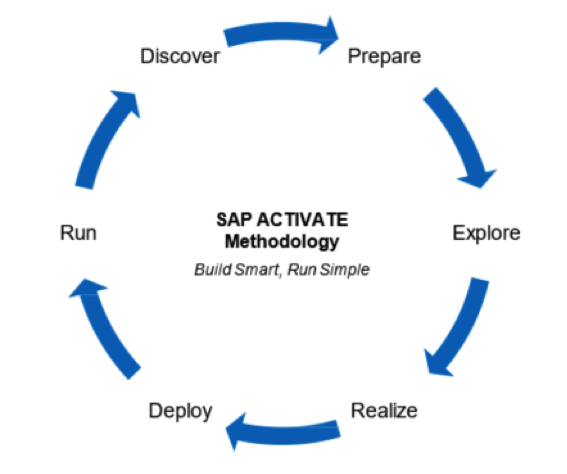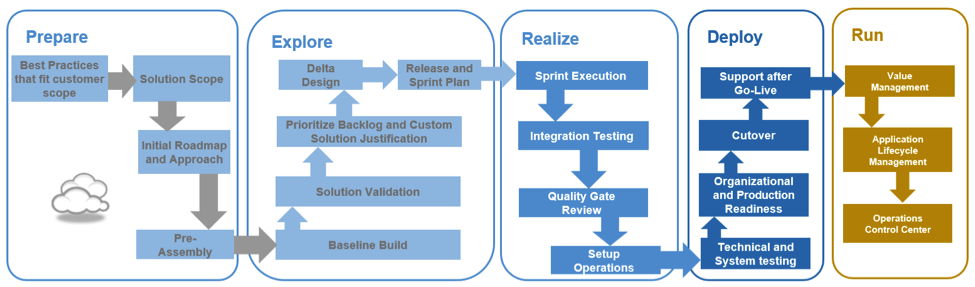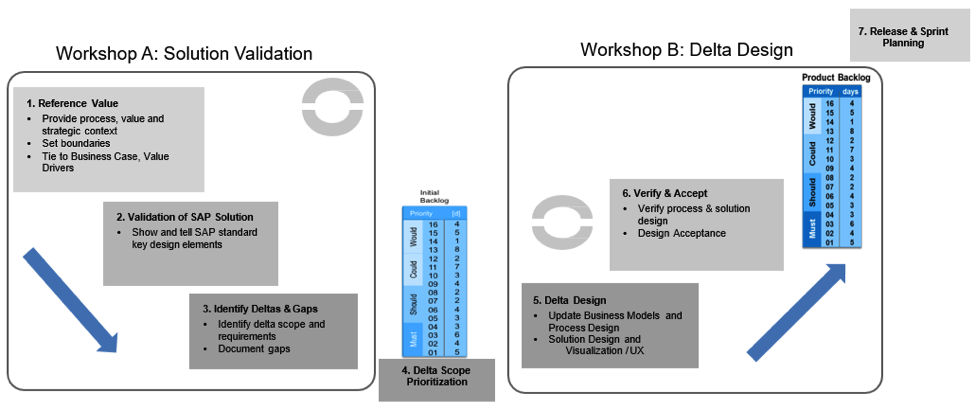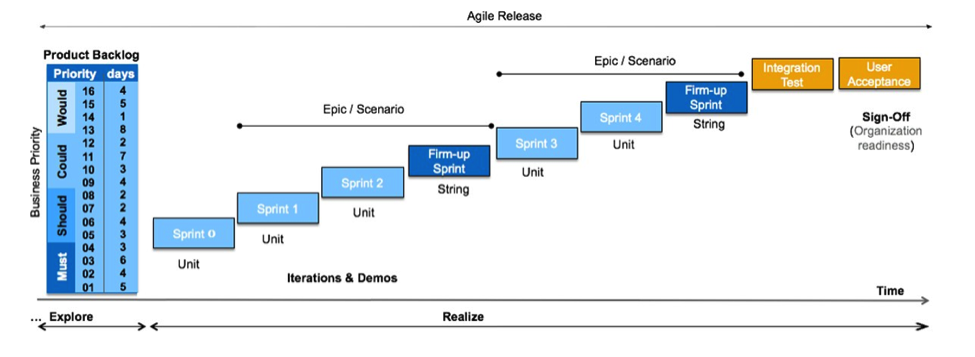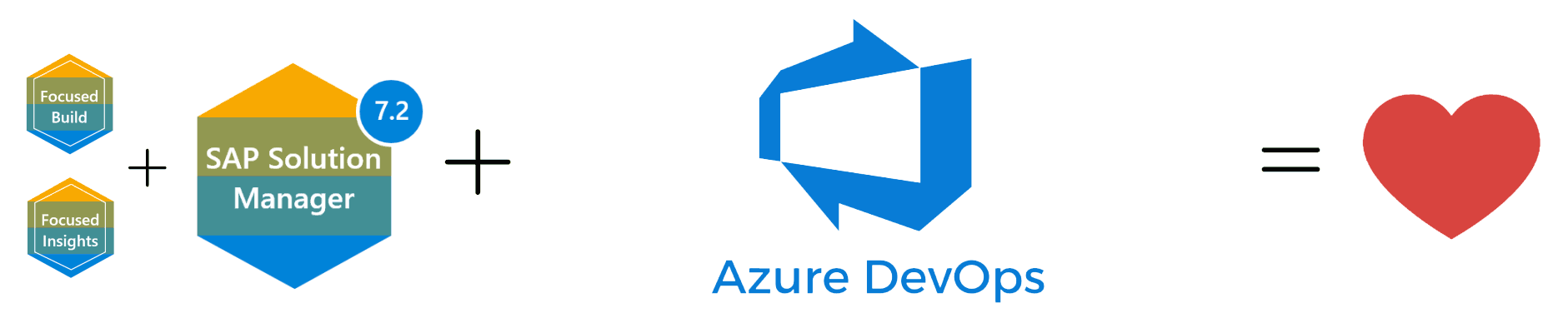Take Advantage of SAP Focused Build to implement SAP S/4HANA using SAP Activate methodology
What is SAP Activate? SAP Activate methodology is a modular and agile framework for implementing SAP S/4HANA. It drives full support for initial implementation and on-going business innovation as well as delivering customer value and lower TCO. SAP Focused Build facilitates the use of SAP Activate for S/4HANA implementations.
The phases of SAP Activate are: Discover, Prepare, Explore, Realize, Deploy, and Run
Using SAP Solution Manager Focused Build, our CoreALM team works with customers to drive efficiency in their SAP S/4HANA project deliveries. Focused Build support all phases of Activate, post “Discover”, and includes many integrated capabilities, workflows, process flows, project analytics and reporting to streamline any SAP S/4HANA deployment.
During the “Prepare” phase, we create a pre-assembled solution to help jump-start the project. In “Explore”, we will used the pre-assembled solution to support solution validation workshops. The purpose of these workshops are to identify and validate requirements and gaps using the pre-assembled solution as an example and guide.
All workshops are organized by specific functional or technical areas. There are 2 types of workshops:
- Workshop Type A: Solution Validation
- Workshop Type B: Delta Design
The purpose of Workshop Type A: Solution Validation is to analyze SAP standard functionality and make decisions if any enhancements or changes are required.
We start the each Type A workshop by referencing the value of the standard SAP Best Practices. We validate the SAP Solution through “show and tell” sessions using the pre-assembled solution to demonstrate the standard SAP key design elements for that functional area. During this process, the project team will identify any delta scope and requirements as well as document any gaps.
While the business may be resistant to move away from their existing, or historical, business processes, it is important to have strong advocates that are intimately knowledgeable of the SAP standard Best Practices. Without these advocates to fight for the integrity, value and benefits of the SAP Best Practices, it becomes very easy for the business to demand that they maintain their standard functionality which may lead to customizations and little, to no, additional business value.
After the Solution Validation workshop is completed, the requirements and gaps are prioritized before moving to the Delta Design Workshops and Release-and-Sprint Planning.
The goal of Delta Design workshops, also known as Workshop type B, is to update the Business Process Models and process designs. Project team members and stakeholders review, verify and accept the proposed process and solution design, then reprioritize the requirements before moving to the next step.
During the “Realize” phase, the project team uses a series of cycles to configure, test, confirm, and document the entire end-to-end solution and to load data. The Realize phase starts with planning BUILD, or development, activities. To efficiently plan your backlog or release, you can do a mass assignment of Projects and Waves to Work Packages, then change Work Package status to “Scoping”, and add or create and upload Functional Specification Documents.
Documents are added, or created, and then uploaded. The Solution Architect approves the finalized scope when each Work Package is ready for hand over to the development team.
When the handover to Development Team is done, the status of the Work Package should be changed to “To Be Developed”. At this time, the Work Items will be created. Sprints are planned and development is started. Developers will create and upload Technical Design Documents and perform Unit Test. Work Items are imported after the Unit Tests are successfully completed. The next step is to complete the Sprint Review and close the Sprint and then do the planning of next Sprint. After the sprint is closed, Single Functional Testing are started.
The project team actively works with business representatives to make sure the freshly built solution meets their design requirements and is a good fit for their organization. The project team gives results of multiple cycles to the business users to accelerate time-to-value and provide early access to the finalized functionalities.
The Benefits of Using Azure DevOps Connector for SAP Solution Manager Focused Build
Digital transformation is essential in today's business landscape, and SAP S/4HANA has been a game-changer…