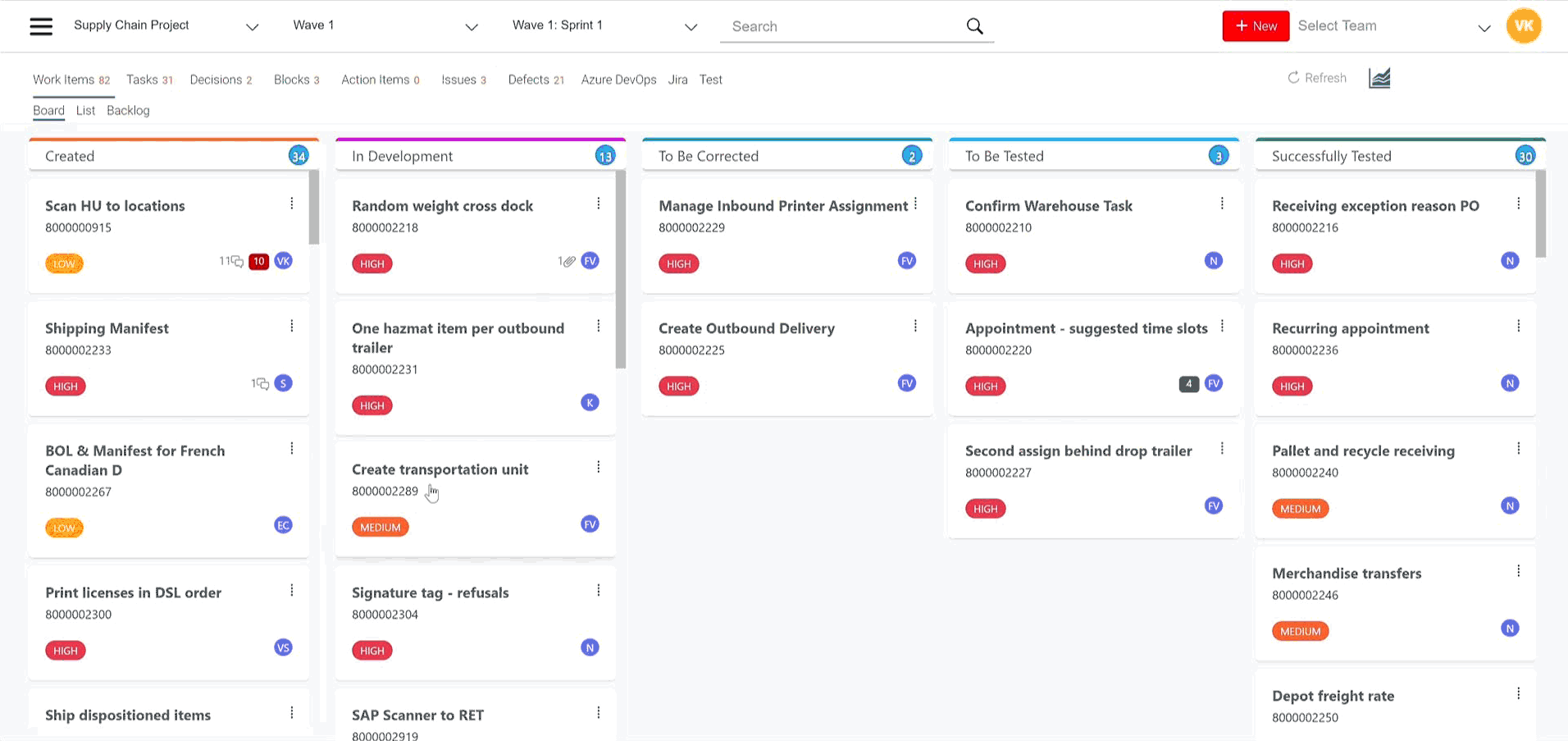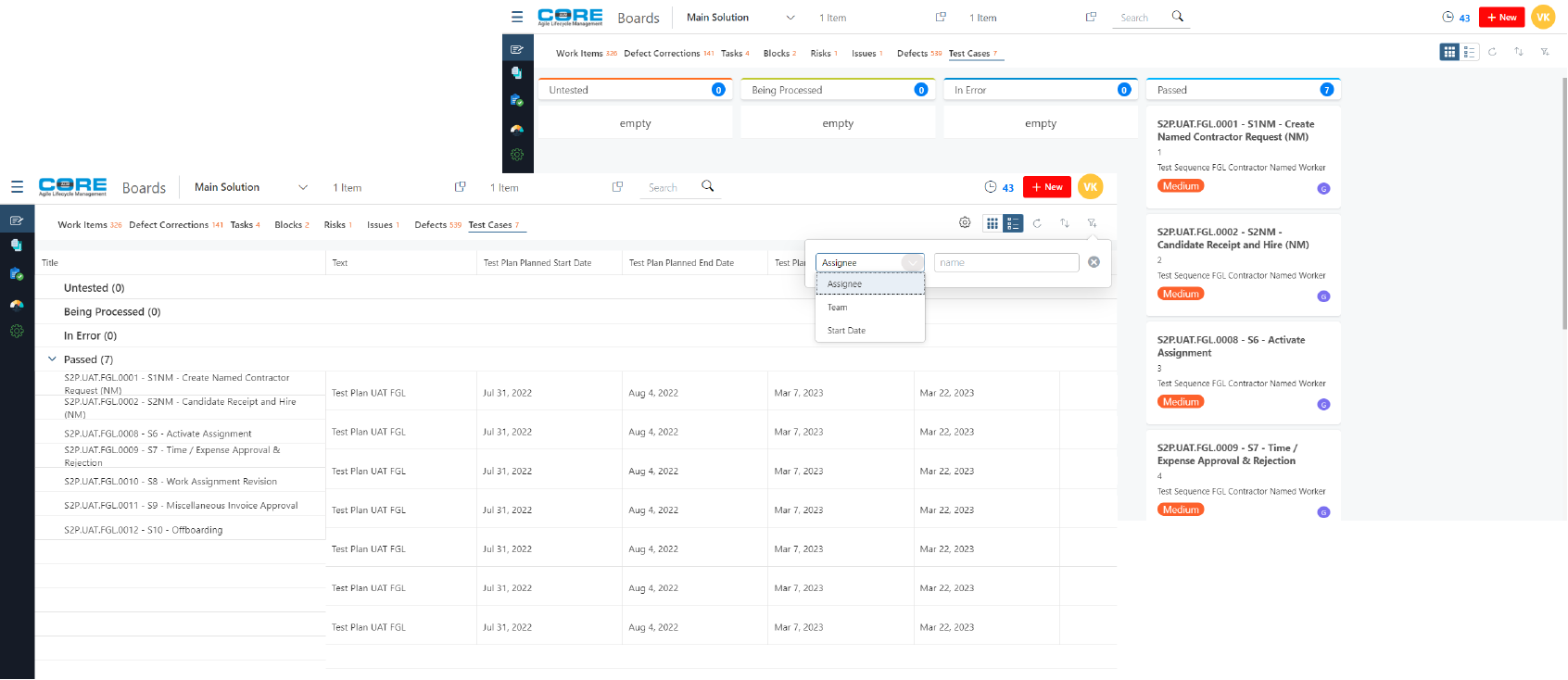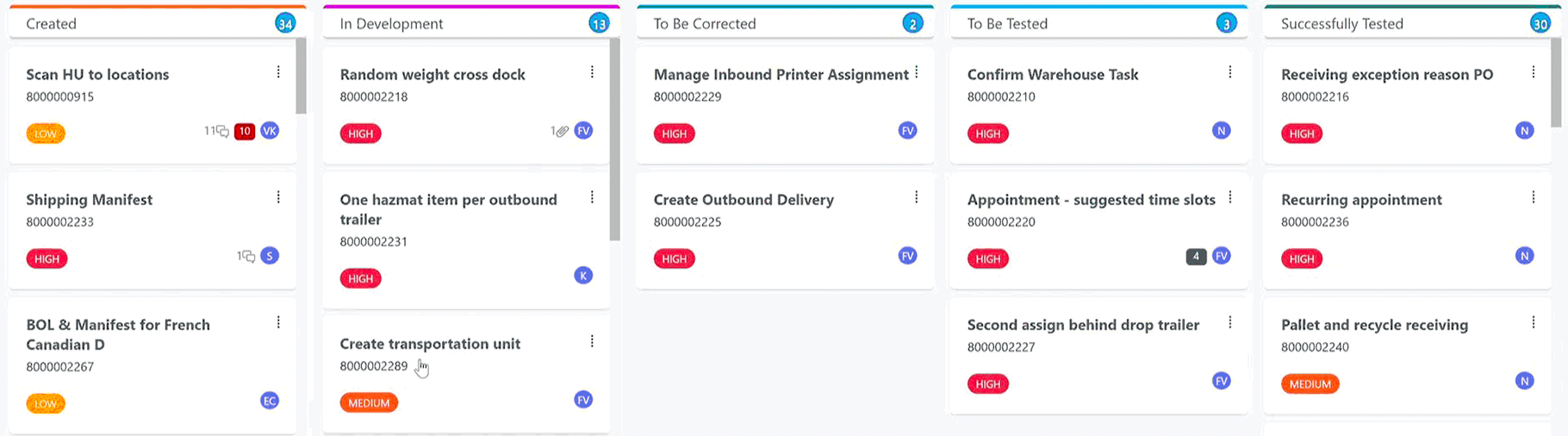
Agile SAP Planning Methodology
The CoreALM Scrum Board offers robust tools for detailed sprint planning, allowing teams to track the progress of each work item, adjust plans based on real-time status, and manage resources effectively.
Use the Scrum Board to capture resource assignments, estimate effort, identify dependencies, and report across the full project, providing a comprehensive view of the overall sprint plan.
Business Process Design
The Agile Scrum Board ensures traceability of requirements throughout the development lifecycle. When changes to requirements are approved, project teams can quickly assess the impact to their work items and timelines.
Using the Agile Scrum Board, you can categorize work items based on your business process hierarchy. This encourages team collaboration, and provides a clear picture of the status of all work items for each process area.
Real-Time Tracking
The CoreALM Scrum Board reflects the status of all deliverables, providing a real-time view of where you are versus your target. Project Leaders can quickly identify areas at risk so they can remove blockers and accelerate needed decisions.
Business Owners can use the backlog view to prioritize requirements and assign them to sprints, ensuring that the project team is always focused on the right work items. Requirements traceability reporting will ensure that all requirements are covered in the test suite.
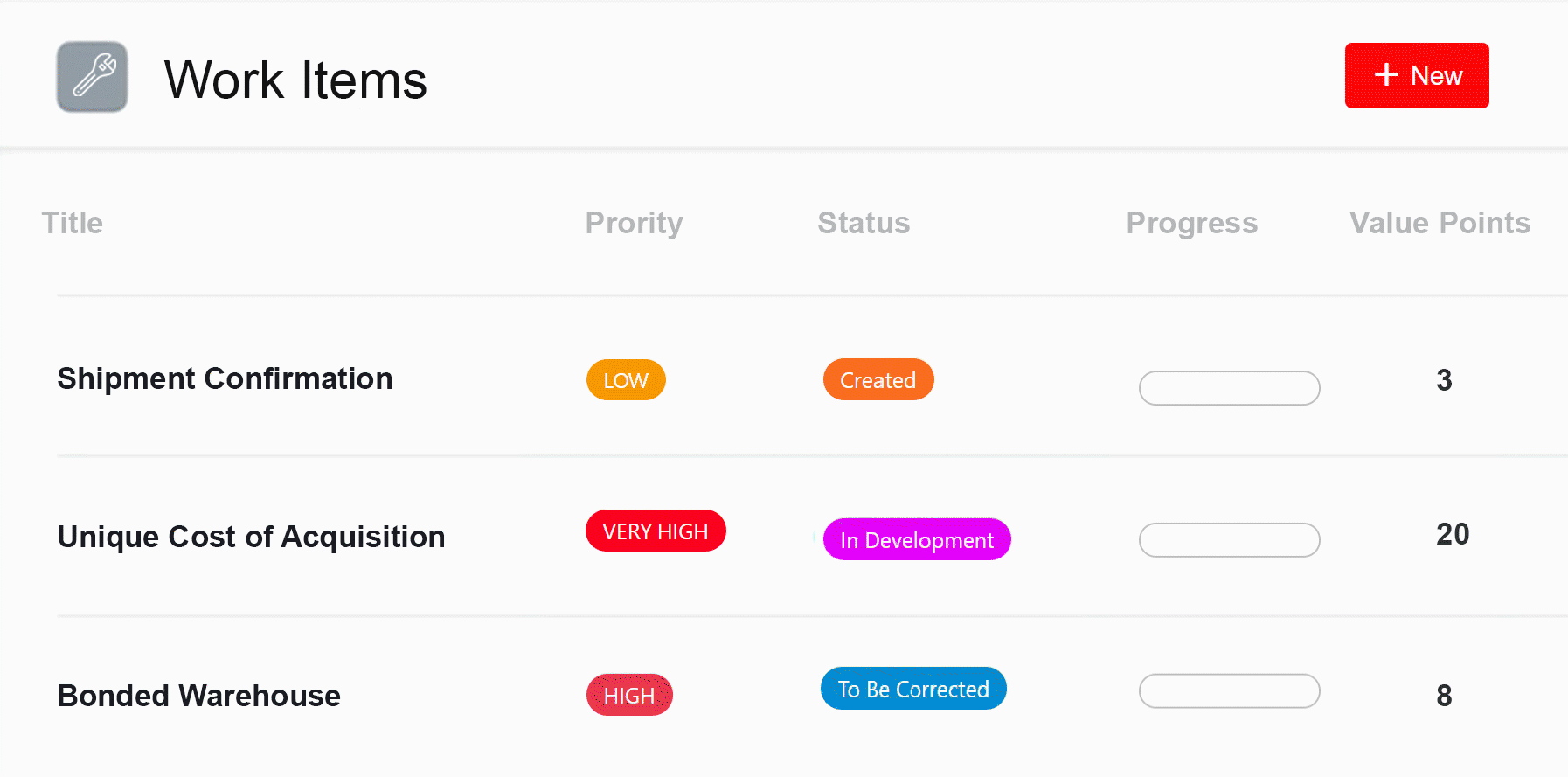
Test & Defect Management
The Agile Scrum Board provides real-time reporting capabilities, giving a clear and immediate picture of testing progress and defect management. This aids in decision-making and keeps sprint timelines on track.
The Agile Scrum Board’s requirements traceability reporting ensures that all requirements are addressed, and assists in prioritizing solutions or acceptable workarounds for defects and issues.
Release Management
All work items are assigned to a wave. This allows the SAP team to plan for specific waves or releases of new capabilities during the project. Using filters on the Scrum Board, users can quickly assess the status of the work items for each wave.
The CoreALM Scrum Board allows SAP project teams to control the approval of work items, which in turn will manage the release of transports to the QA environment. Based on work item status, Business Owners can quickly see which requirements and processes are ready to be validated.
Real-Time Tracking
The CoreALM Scrum Board reflects the status of all deliverables, providing a real-time view of where you are versus your target. Project Leaders can quickly identify areas at risk so they can remove blockers and accelerate needed decisions.
Business Owners can use the backlog view to prioritize requirements and assign them to sprints, ensuring that the project team is always focused on the right work items. Requirements traceability reporting will ensure that all requirements are covered in the test suite.
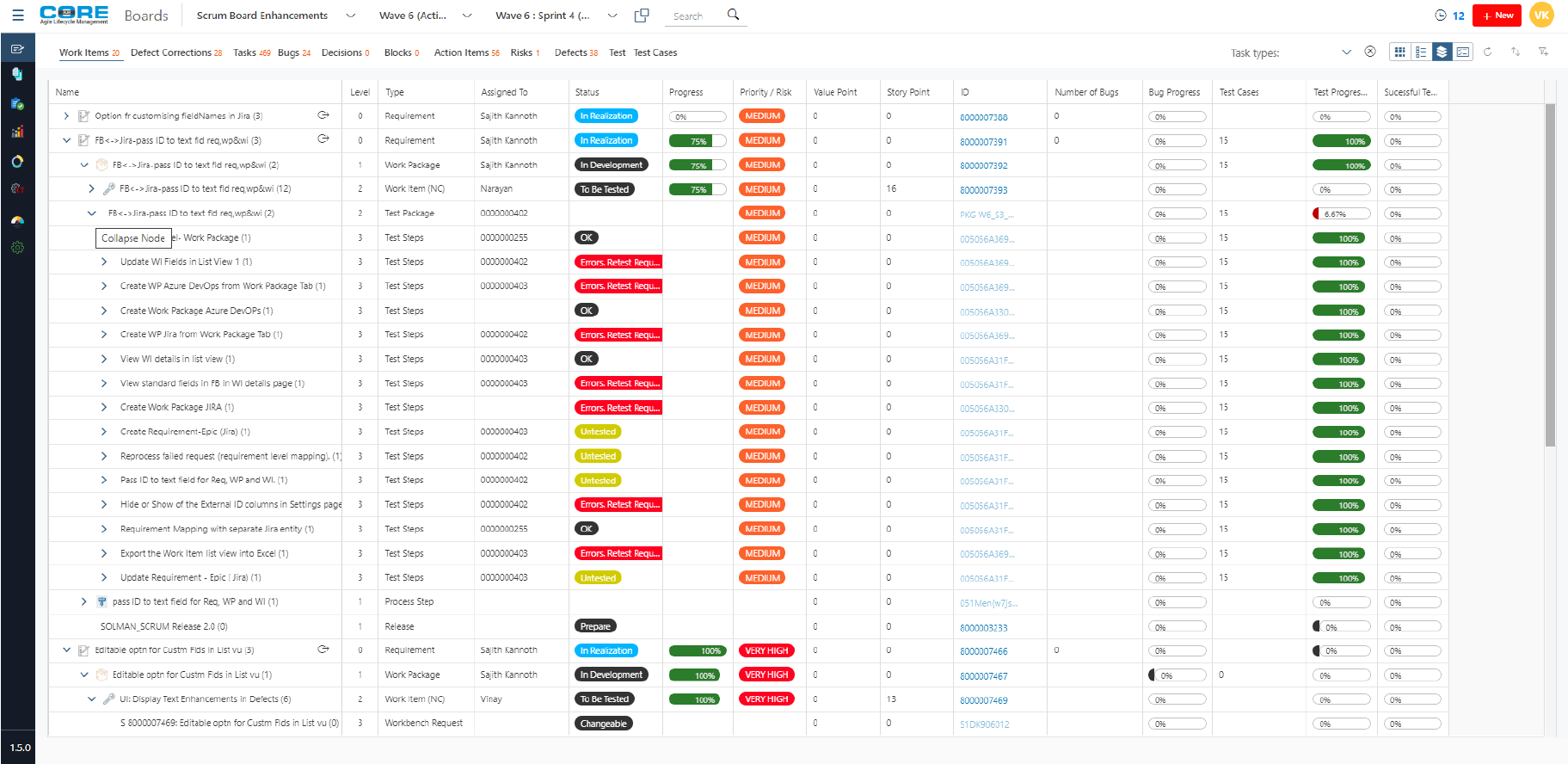
Real-Time Tracking
The CoreALM Scrum Board reflects the status of all deliverables, providing a real-time view of where you are versus your target. Project Leaders can quickly identify areas at risk so they can remove blockers and accelerate needed decisions.
Business Owners can use the backlog view to prioritize requirements and assign them to sprints, ensuring that the project team is always focused on the right work items. Requirements traceability reporting will ensure that all requirements are covered in the test suite.
Agile Requirements Management
The CoreALM Scrum Board ensures traceability of requirements throughout the development lifecycle. When changes to requirements are approved, project teams can quickly assess the impact to their work items and timelines.
Testing and Defect Management
The Agile Scrum Board provides real-time reporting capabilities, giving a clear and immediate picture of testing progress and defect management, which aids in decision-making and keeps sprint timelines on track.
Backlog Prioritization
The backlog view of requirements allows business users to prioritize requirements and assign them to sprints keeping the project team focused on the right work items.