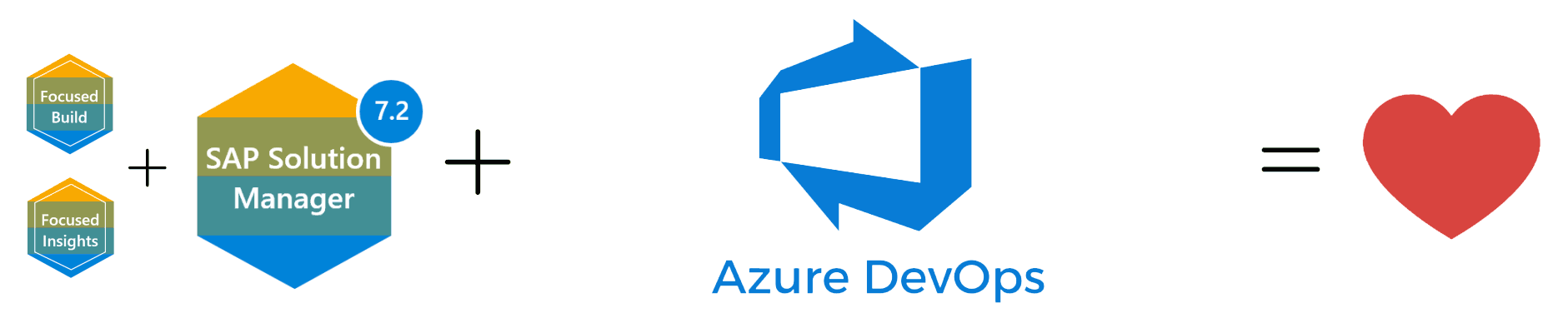Why use SAP Solution Manager for testing vs HPALM, Worksoft and others?
SAP Solution Manager is the ideal tool for your testing environment. When compared to the other testing tools available, there is no comparison for the value. If you have SAP Solution Manager, Test Suite is free. In a previous blog, we noted why we noted why a lot of SAP users are moving to SAP Solution Manager Test Suite. In this blog, we look at the alternatives and pros and cons to the different testing tools available to SAP users. Here is a run-down of the top ones From HP ALM to Solution Manager’s Test Suite:
HP ALM
A web-based tool that helps provide tracking and reporting. You are also able to connect your email systems and send emails about changes to all the necessary team members. HP ALM also offers on-premise or SaaS ALM tools.
ALM
This is a total release management tool. Therefore, it has a better way to organize your requirements/BPT and map to release and results. This tool can even be looked at to widen your use of release management.
Worksoft
Another testing tool that offers an automation aspect. Allowing you to check your processes and apps for your projects and across your enterprise when you want. Worksoft’s platform provides an automated business process discovery, documentation, compliance, testing, risk analysis, and RPA to support critical applications. This would include SAP, Oracle, ServiceNow, etc.
Panaya
A testing tool that records and replays, aka advanced scripting. Panaya also leverages ALM for test management. It’s also an end-to-end testing platform that covers the entire fuctional testing spectrum. It also allows for visibility into the end-to-end SAP business processes. It also is an end-to-end testing solution that validates business processes.
SAP Solution Manager’s Test Suite
It is a very powerful tool for test management, test planning, test execution, and test reporting. It is a full-blown application for manual and automated testing and for change impact analysis. With Test Suite, you can also reduce project risk, and benefit from SAP Best Practices while taking advantage of a professional test management tool. A major benefit is that you can use Test Suite for both your SAP and non-SAP solutions. There is also the ability to integrate 3rdparty tools. One major benefit is that SAP Solution Manager’s Test Suite is a single source of truth. This means that all related information will be in 1 central SAP Solution Manager system and there are no complex data replications.
Conclusion
One trend that is noticeable is that these are all manual and automated testing tools. They all incorporate visibility into an end-to-end business process. However, why would you pay for a third-party tool when SAP Solution Manager’s Test Suite has all the same capabilities and then some? Want to learn more about how Test Suite can aid your testing processes? We’ve helped many clients to automate their testing process and successfully so. Ask us how.
The Benefits of Using Azure DevOps Connector for SAP Solution Manager Focused Build
Digital transformation is essential in today's business landscape, and SAP S/4HANA has been a game-changer…