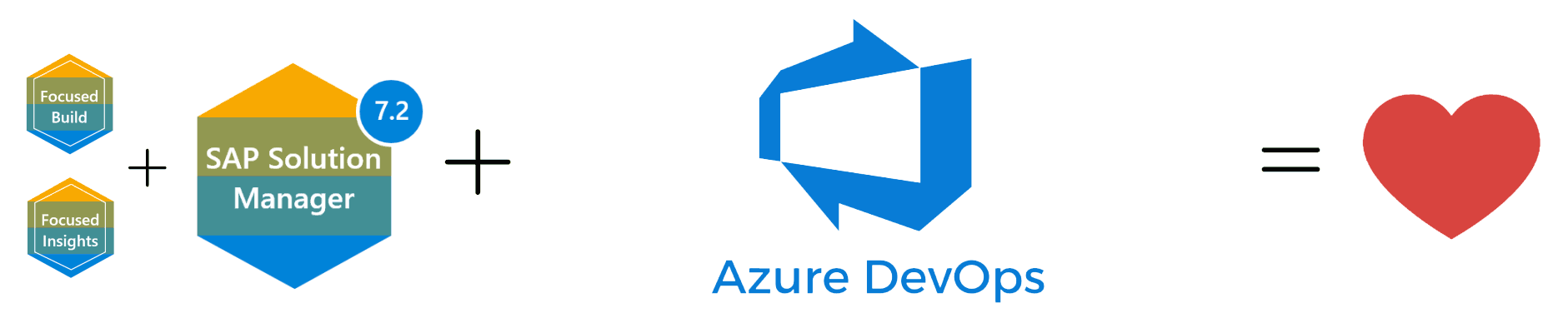Why you should be using SAP Focused Build for your next transformation project
In an earlier blog we published, we touched briefly on what SAP Focused Solutions is and why you should use it. Since publishing that blog, we have had questions from our partners on how they can leverage Focused Solutions or how they can utilize Focused Solutions for upcoming projects like their SAP S/4HANA upgrade. It seems there is a lack of resources on this topic and this article provides the reasons on why you should be using Focused Build to help manage your transformation projects.
How can Focused Build help manage my transformation projects?
Focused Build is an attractive agile delivery platform, preconfigured add-on solution on top of SAP Solution Manager that enables you to jump-start your innovation project. In addition to the cost and implementation savings, Focused Build enables your team to lower the time to market and realize benefits with the advantage of standardized and systematic processes throughout your projects. This process perfectly complements the SAP S/4HANA best practice process content provided by SAP Best Practices and SAP Model Companies (pre-packaged, ready-to-use, end-to-end reference solutions). As such, implementing Focused Build will allow you to leverage on SAP’s Activate agile methodology to perfectly support your SAP S/4HANA upgrade or implementations. Do bear in mind that most standard capabilities offered by Focused Build are already found in SAP Solution Manager which you should be using, since it’s free!
What we love about Focused Build is that it builds upon the best practices for ALM and enhances these capabilities and workflows to help you deliver your true agile projects.
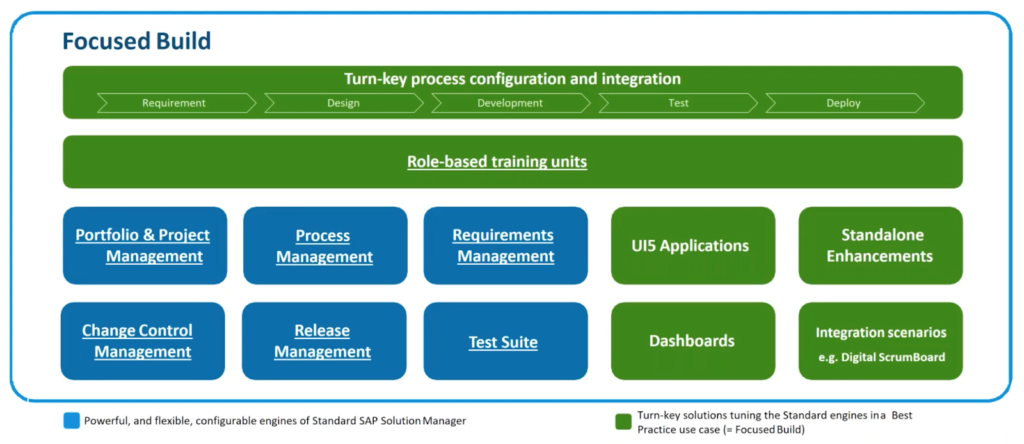
Focused Build in a nutshell
Reason 1: The capabilities found in Focused Build
To effectively manage and deliver your projects, you might already be using existing project management tools. For instance, you might be using multiple tools with license costs and are not integrated, making it expensive and hard to configure for your agile needs. The tools found in Focused Build are UI5 applications and are highly integrated out-of-the-box delivering a true requirements to deploy process. With this tight integration, your PMO is able to view the “Readiness Dashboards” that provide full visibility, tracking, and analytics for key milestones and deliverables throughout your project – even when there are multiple projects running in parallel. We believe a combination of these functions will come in handy when performing your S/4HANA upgrade.
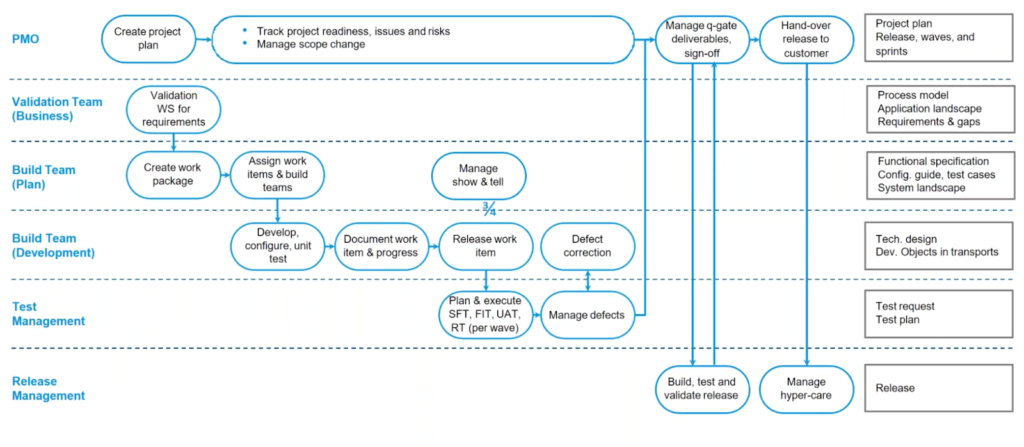
Roles and activities in Focused Build
With Focused Build Requirements to Deploy process (R2D), it is much easier to assign roles and activities between your team members. This allows for true agile development and helps with the project planning in terms of releases, waves and sprints. All the project documentation is stored in Solution Documentation and can be utilized post go-live. Requirement management offers true capabilities to manage the backlog during the preparation workshops and requirements approval based on priority. Work Packages and Work Items can help Solution Architects and Developers show and tell in real time.
Reason 2: The Readiness Dashboard
This is one of the features we are truly excited about in Focused Build and our partners agree with us. We understand that one of the struggles that you or your PMO might face is up-to-date reporting or real time business intelligence – especially in a complex project like your S/4HANA implementation. It is a daunting task to collect all the data from various stakeholders and to keep the executives in the loop with data that is easily digestible. Readiness Dashboards solves this by having a central repository for all your data; no spreadsheets are needed and since all the tools in Focused Build are tightly integrated, project progress across your teams can be monitored in real time.
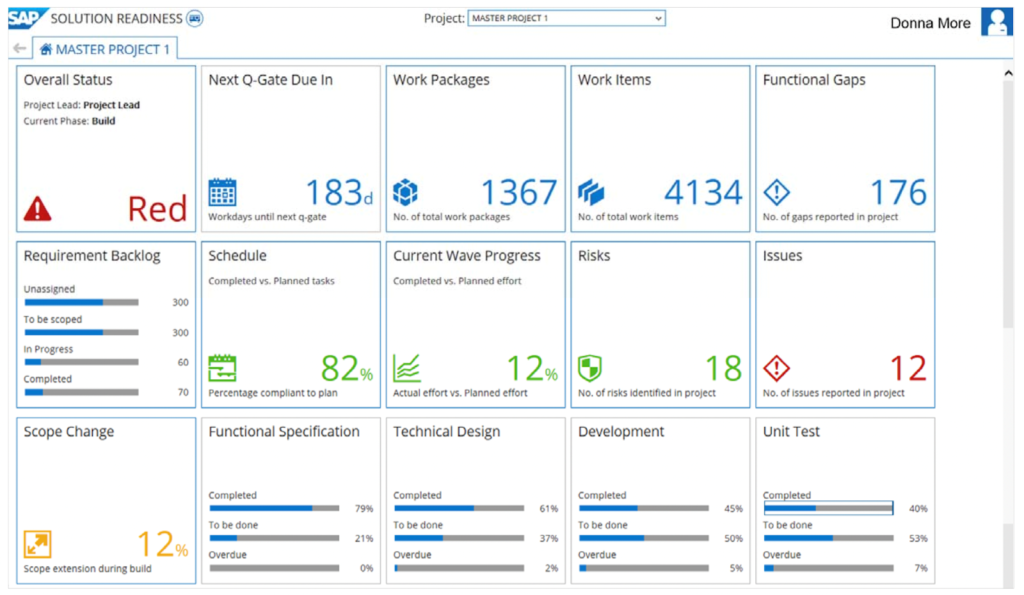
Readiness Dashboard
The Readiness Dashboards is preconfigured, presenting the most relevant business intelligence that you need. Also, no 3rd party apps are required, the data is almost real time stored and pulled directly from SAP Solution Manager. For instance, it shows the days until the next q-gate and the work packages, item and gaps show the number of objects assigned to projects. The Requirements Backlog, Schedule and Current Wave Progress are reporting from an agile perspective and providing the most useful data to ensure that your development is on track. Finally and most importantly, the Functional Specification, Technical Design, Development and Unit Test give a status report on the key deliverables for your projects. The Solution Readiness Dashboard give you insight on your sub-projects within your global master projects. The advantage of using the Readiness Dashboards is relevant information can be quickly viewed without having to massage any metrics.
Give Focused Build a Go
We hope this article gave you an opportunity to understand how you can utilize Focused Build with your next project. If you are trying to embrace or use agile methodologies with your S/4HANA projects or your next IT project, having the proper tools and delivery platform like Focused Build gives you the processes, governance and transparency in one place. Another important factor to consider is that having the monitoring and sustainability functions of Focused Build provides you with the control and visibility of all your deliverables when you hire a Service Integrator for your IT projects. As part of the Focused Solutions Circle, we help SAP users with their Focused Build coaching, trainings, and initial configuration services. If you require more information on how to leverage Focused Build in your next project, feel free to reach out to us today.
The Benefits of Using Azure DevOps Connector for SAP Solution Manager Focused Build
Digital transformation is essential in today's business landscape, and SAP S/4HANA has been a game-changer…