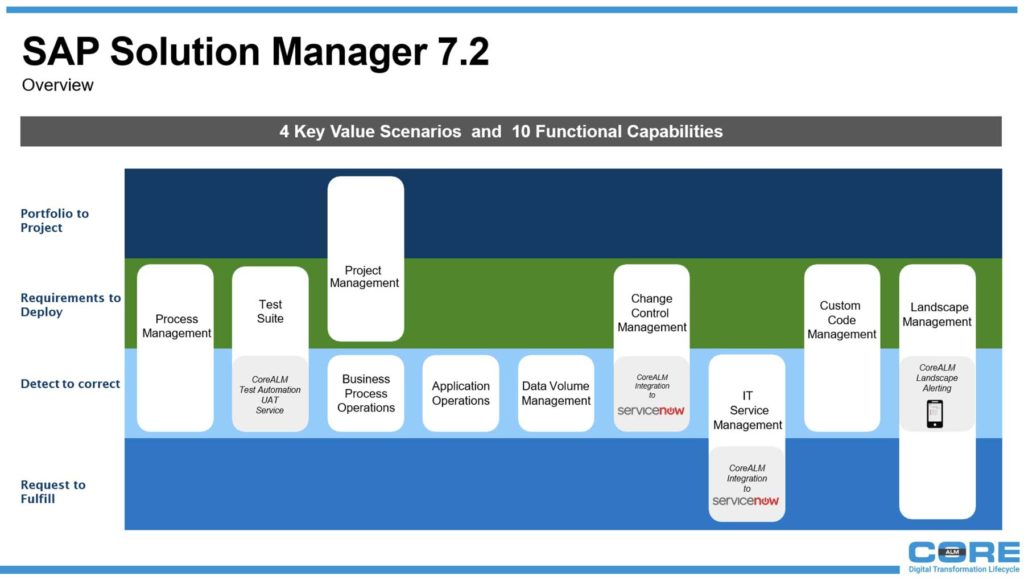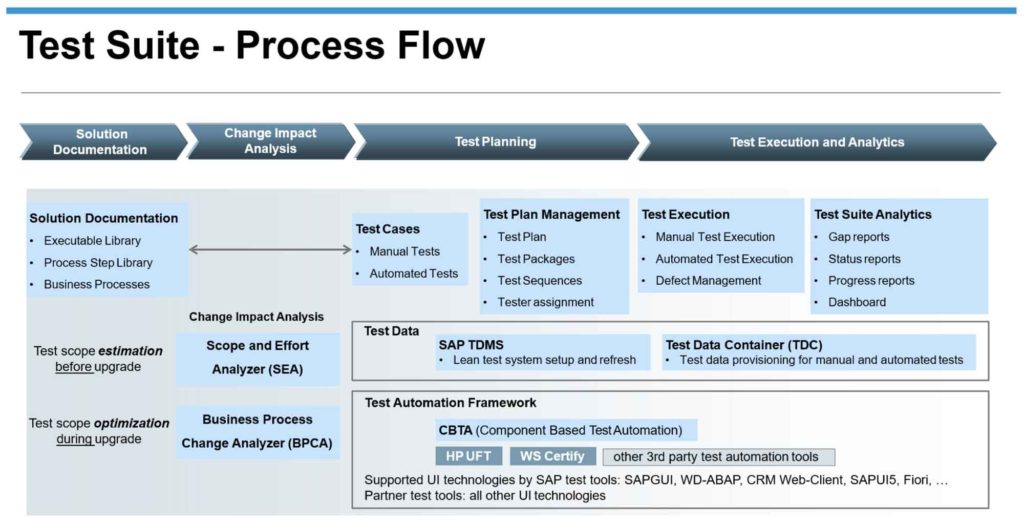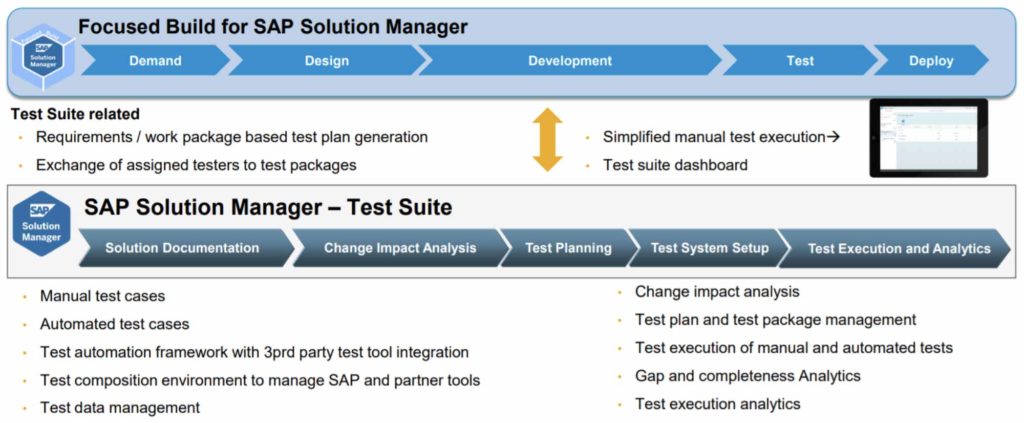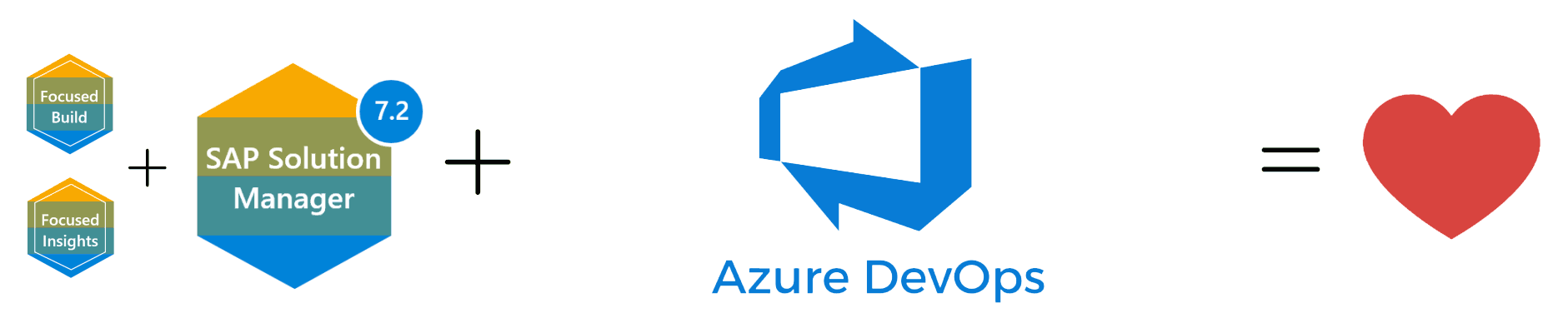Better SAP Testing with Test Suite on Solution Manager Focused Build
So often teams go move forward in there project deliveries without taking the obvious steps to increase efficiency and enable workflows. This lack is in every industry, stealing valuable time and may result in staying later on a Friday. SAP was designed to make the business world run better by automating steps into a system, as does all technology.
Possessing an Agile-powerful project delivery system is that next step in SAP’s technology. SAP Focused Build is the answer to your project’s lost time and missing organization. The Agile platform works in unison with SAP Solution Manager, which is rated as the #1 Application Lifecycle Management and offers the greatest value with its 10 Functional Capabilities.
Test Suite, is SAP’s native testing platform that is within SAP Solution Manager 7.2 (if your team has yet to upgrade from 7.1, enabling 7.2 should become an URGENT PRIORITY. It’s the minimal expectation to sustaining Best Practices). In Test Suite, users have access to the industry’s most renowned tools:
- Change Impact Analysis (CIA)
- Business Process Change Analyzer (BPCA)
- Scope and Effort Analyzer (SEA)
- Component Based Test Automation (CBTA)
CBTA is another functionality in the list of tools that every SAP user should definitely get their hands on. It is part of using the standard SAP Best Practice measures in the world of SAP, especially for a tool that comes completely free.
As we recognize the breadth of SAP Test Suite functionalities, the following will detail the exclusive layer of tools that Focused Build will bring to SAP Test Suite. A user can now create and assign test plans for their projects- a great new feature only offered by Focused Build with Test Suite
- Assignment Analysis and Test Plan generation
- Test Plan Assignment to Project
When it comes to monitoring your testing status and ensuring thorough execution of test cases, users are provided access to the Test Suite Dashboard. Other functionalities include capabilities that allows users to manage test packages and assign them to the respective tester on their team. Lastly, the respective testers are also granted tools that allow better and simpler Documentation, which is found using Simplified Manual Test Execution.
Serious about finding a testing solution? Connect with a CoreALM Expert
Here’s a quick re-cap of SAP Focused Build married to SAP Test Suite:
Time to tie everything together in SAP focused Build most thrilling offer:
The Solutions Readiness Dashboard
The Solutions Readiness Dashboard is SAP Focused Build’s project monitoring application. Users will find an array of Fiori application tiles that will report elements of a project’s status. Issues and Risks, Work Packages, Requirements backlog, Scope Changes, and Overall Status are a few from the list of tools available in the Solutions Readiness Dashboard. Below is a full list of the monitoring functionalities:
If you are serious about learning more about SAP Focused Build, then let CoreALM know your situation. CoreALM have delivered Focused Build across the nation and for teams with international operations, as we are proud to be the leading authority in SAP’s best practices and deliveries for Solution Manager and Focused Build for Agile teams.
Connect with a CoreALM Expert | CoreALM Educational Workshops | More CoreALM content!
The Benefits of Using Azure DevOps Connector for SAP Solution Manager Focused Build
Digital transformation is essential in today's business landscape, and SAP S/4HANA has been a game-changer…