SAP Portfolio and Project Management enables you to control and innovate projects, processes, products, and services across their life cycles. Integrating Project Management and Portfolio Management into end-to-end enterprise processes helps organizations of all industries dealing with projects to decrease costs and to increase efficiencies and margin.
SAP Solution Manager 7.2 supports PPM for SAP and non SAP applications with integration to Microsoft Project.
IT PPM Scope covers;
- Project Management
- Resource Management
- Reporting & Analytics
- Project Synchronization to MS Project
Successful organizations are those that can maximize business value, achieve balance, and align their overall portfolio with strategic objectives.
SAP Portfolio and Project Management application, helps you deliver on this, and help you deliver on it more effectively.
- Align your entire project with corporate objectives through scoring models.
- Gain visibility in real-time to project costs, staffing, schedules, and results.
- Institute effective gates and measures between project phases.
- Assign, deploy, redeploy, plan, and forecast resources based on qualifications and strategic priorities.
- Discover sources and manage deployment of expertise and qualifications within the organization, without complex and laborious data entry projects.
Effective project management is key to the success of any project and business and IT require the necessary tools to achieve this success. Using SSM’s ITPPM capabilities allows users and project management to manage time, resources and the status of various deliverables. SAP have also provided rich content with respect to test cases, project plans roadmaps and configuration guides to support their S/4HANA Best Practices. ITPPM integrates with the Process Management component in order to encourage the support of the full application lifecycle and the corresponding mapping, maintenance and monitoring of the business processes.
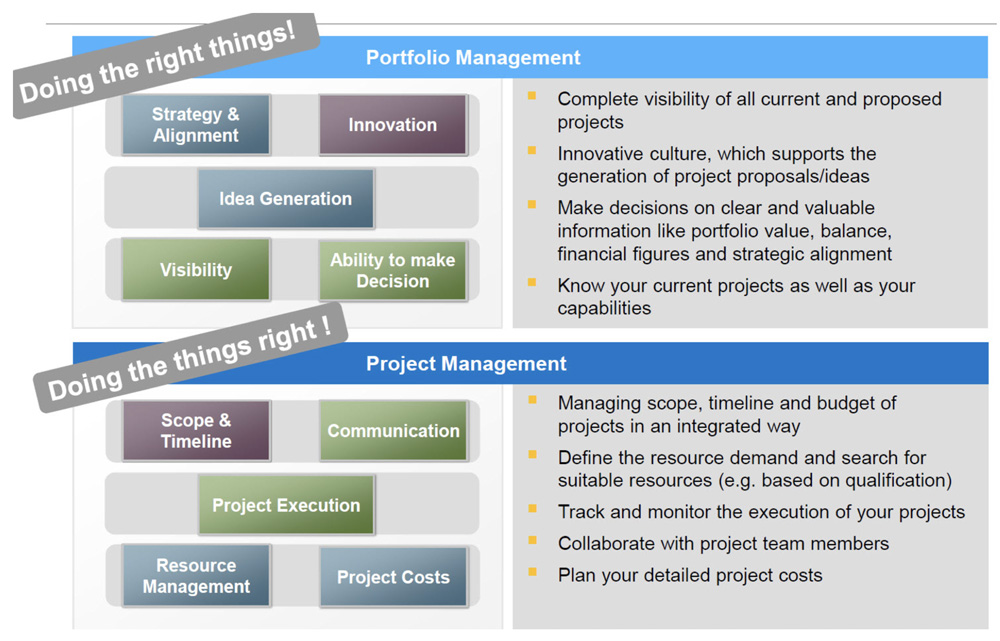
Portfolio Management is designed to manage the capacity and deployment of human capital assets across multiple projects. Portfolio Management integrates information from existing project management, human resources, and financial systems to provide a complete overview of an organization’s project portfolio with easy drill-down to details for portfolio managers, project managers, and resource managers. Moreover, you can use initiatives to link to projects and documents in Project Management. You can synchronize objects between Portfolio and Project Management (horizontal synchronization), or objects within Portfolio and Project Management (vertical synchronization).
By utilizing SAP PPM Portfolio Management, you can expect;
- Comprehensive and up-to-date view of the entire portfolio of company projects
- Integrated information from existing project management, human resources, and financial systems
- Enable tasks in portfolio management, project execution and resource management
Project Management covers the entire range of project management activities in development and consultancy projects, from planning to implementation to project completion. Project Management supports organizations to grow their project management excellence by providing solid standalone project management core support offering a wide range of integration options.
The integration of ITPPM allows you to do the following:
- Enrich your solution documentation in SAP Solution Manager (branches, landscapes, and change cycles) with project management capabilities
- Reflect business requirements in projects
- Manage planning, timing, structuring, and coordinating of resources for a project in detail
- Hand over your plans to realization. With time and status feedback, you can monitor the progress and resource consumption of your project
- Monitor the issues belonging to your project
The following scenarios are supported:
- Project assignment: assign solution documentation and issue management entities to a project.
- Implementation: To start processing this task, you can create a request for change, a change document, or an IT requirement from a project task. Therefore, you can plan a new function before implementing it. You can also assign existing transactions to a task.
- Maintenance: You can create a project task from a request for change or a change document. This means that you can include smaller changes in your project planning and monitoring.
- Project management without integration into other SAP Solution Manager capabilities.
